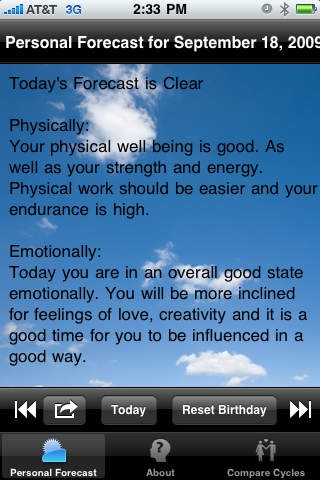Mood Almanac 1.1
Continue to app
Free Version
Publisher Description
Want to know how you are going to feel today? How about tomorrow? Next week? How about next year? Believe it or not there is an app for that and Mood Almanac is it! How can it forecast my mood you ask? Mood Almanac is based on a scientific theory of calculating biological rhythmic cycles in the body called biorhythms. These cycles are physical, emotional and intellectual. Biorhythms originated at the turn of the 19th century from research gathered by Herman Swododa, professor of psychology at the University of Vienna, Wilhelm Fliess, a nose and throat specialist whose theories were used by Sigmund Freud, and Alfred Teltscher, professor of engineering at the University Innsbruck. Usually biorhythms are represented graphically as a waveform and can be hard to read and interpret. Mood Almanac calculates these cycles in the background and displays them to you in a written form that is easy to read and understand. In addition to summarizing these three cycles (physical, emotional and intellectual), Mood Almanac also averages out the values to give you an overall "forecast" for the day. This forecast can be either clear, cloudy or stormy. This allows you to easily open the application and look for the forecast for the day ahead. Biorhythms and your mood forecast are both based on cycles starting at your date of birth. Once your birthdate is entered you can use the controls in the app to not only look at the present day forecast but also to pick any day you choose. You can also navigate one day forward or one day backward to get an easy glimpse at the day before of the day ahead. At any time can change the settings and reset the birthdate to allow you to check your friends personal forecast. The app will always remember the last birthday entered so it's easy to just open and look at the current days forecast without having to enter anything. You can also compare your cycle (biorhythms) with someone else by using a method called phase difference. It's fun and easy too. It's purpose is to compare two separate individuals biorhythms and determine if the two are in a similar phase with each other. If the cycles are in phase the difference will be higher and if not it will be lower. This value does not change daily, it is a constant pattern. The physical, emotional and intellectual cycles do not have a summary instead they will be labeled as in sync or out or sync. Keep in mind the purpose of this feature does not compare compatibilty. Don't expect it to tell you who to marry. Its sole purpose if to give you insight into how closly your cycles are similar and/or different. This could give you an indication of areas that need to be paid closer attention to and worked on in a relationship.
Requires iOS 2.1 or later. Compatible with iPhone, iPad, and iPod touch.
About Mood Almanac
Mood Almanac is a free app for iOS published in the Recreation list of apps, part of Home & Hobby.
The company that develops Mood Almanac is U.S. Robots and Mechanical Men, Inc.. The latest version released by its developer is 1.1.
To install Mood Almanac on your iOS device, just click the green Continue To App button above to start the installation process. The app is listed on our website since 2009-07-04 and was downloaded 1 times. We have already checked if the download link is safe, however for your own protection we recommend that you scan the downloaded app with your antivirus. Your antivirus may detect the Mood Almanac as malware if the download link is broken.
How to install Mood Almanac on your iOS device:
- Click on the Continue To App button on our website. This will redirect you to the App Store.
- Once the Mood Almanac is shown in the iTunes listing of your iOS device, you can start its download and installation. Tap on the GET button to the right of the app to start downloading it.
- If you are not logged-in the iOS appstore app, you'll be prompted for your your Apple ID and/or password.
- After Mood Almanac is downloaded, you'll see an INSTALL button to the right. Tap on it to start the actual installation of the iOS app.
- Once installation is finished you can tap on the OPEN button to start it. Its icon will also be added to your device home screen.